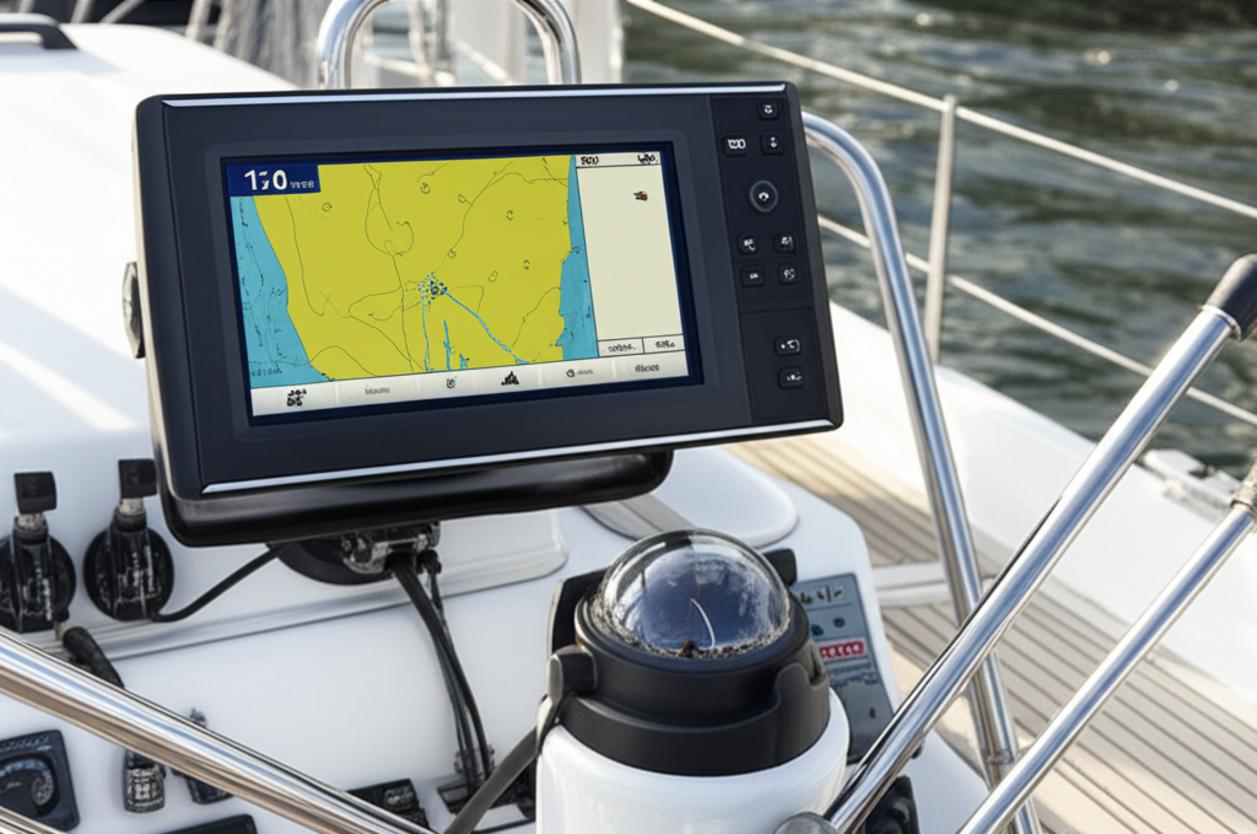Integrating a GPS chartplotter with an autopilot
Unlock Your Helm: A Sailor’s Guide to Seamless GPS Chartplotter and Autopilot Integration
There’s a moment on any long passage, often in the dead of night with the sea hissing along the hull, when you truly appreciate the silent, tireless crew member at the helm: the autopilot. But an autopilot steering a simple compass course is just a helmsman. When you integrate it with your GPS chartplotter, it becomes a master navigator. This synergy transforms two separate pieces of hardware into a sophisticated, unified system that can steer your vessel with remarkable precision, improving safety, efficiency, and your overall enjoyment on the water. This guide is about moving beyond the basic connection and mastering this integration to truly unlock your helm.

Why Integrate? Moving Beyond ‘Point and Steer’
A standalone autopilot is a fantastic tool. You set a heading—say, 270 degrees magnetic—and it holds that course, compensating for yaw and minor wave action. But it’s blind. It doesn’t know about the 2-knot cross-current pushing you south or the waypoint you’re actually trying to reach. It just steers a number.
Integrating the autopilot with a GPS chartplotter elevates the game entirely. The chartplotter becomes the ‘brain,’ and the autopilot becomes the ‘muscle.’ The plotter knows the destination, the planned route, and your real-time position on the chart. It feeds a constant stream of navigational data to the autopilot, which then makes intelligent steering adjustments. This is the difference between steering a compass course and steering a course over ground to a destination.
The Core Benefits of a Unified System
- Pinpoint Navigational Accuracy: The system doesn’t just steer toward a waypoint; it works to eliminate Cross-Track Error (XTE). This means it actively steers the boat back onto the plotted route line, compensating for wind (leeway) and current (set). This is invaluable for staying within narrow channels or avoiding charted hazards.
- Fuel and Time Efficiency: By constantly correcting to follow the most direct, pre-planned route, the system prevents the subtle, cumulative wanderings that happen with manual steering or a simple compass course. Over a long passage, this translates directly into saved fuel for powerboats and shorter passage times for all vessels.
- Reduced Helm Fatigue: This is arguably the most significant benefit. On long watches or when sailing short-handed, the integrated system reliably manages the helm. This frees up the watchkeeper to focus on other critical tasks: sail trim, collision avoidance, monitoring weather, or simply getting much-needed rest. A well-rested skipper is a safe skipper.
- Enhanced Safety Features: Modern chartplotters often have dedicated Man Overboard (MOB) functions. With an integrated system, a single button press can create an immediate waypoint at the MOB position and command the autopilot to execute a recovery pattern, like a Williamson Turn, steering you back to the location with precision.
The Nuts and Bolts: Understanding the Connection
For modern marine electronics, the magic happens over a network. While older systems used a more cumbersome protocol, today’s standard makes setup relatively straightforward.
The NMEA 2000 Backbone: Your Boat’s Digital Nervous System
Think of NMEA 2000 (often shortened to N2K) as a simple, robust network for your boat. It’s a ‘plug-and-play’ system consisting of a main cable (the backbone) with T-connectors that allow individual devices (like your plotter, autopilot, GPS antenna, and wind instruments) to plug in via drop cables. For this network to function, it must be powered and have a 120-ohm terminator resistor at each end of the backbone. A properly installed N2K backbone is the foundation of a reliable integrated navigation system. It allows all your electronics to talk to each other seamlessly.
What Data is Being Shared?
The chartplotter and autopilot are in constant communication. The chartplotter sends critical navigation data PGNs (Parameter Group Numbers) to the autopilot, including:
- Bearing to Waypoint (BTW): The direction to the next point in your route.
- Cross-Track Error (XTE): How far you are, left or right, from the intended route line.
- Route Information: The complete list of waypoints for the autopilot to follow sequentially.
In return, the autopilot’s core components, like its high-accuracy compass and rudder feedback sensor, send data back to the chartplotter, which can be displayed on screen.
On-the-Water Best Practices for Flawless Performance
Connecting the devices is only half the battle. To get the most out of your system, you need to use it intelligently.
Calibration is Absolutely Non-Negotiable
An uncalibrated autopilot is an unreliable one. After installation, you must perform the sea trial calibration. This involves a series of turns and maneuvers that allow the system to learn your boat’s specific handling characteristics. It also includes ‘swinging the compass’ to correct for any magnetic deviation on your vessel. You will also need to configure the autopilot’s response levels or sea-state settings. A twitchy, aggressive response might be fine on a calm day but will be inefficient and jerky in heavy seas. Take the time to get this right; it pays dividends in performance.
Plan Your Route, Then Engage
Never engage the autopilot on a route you haven’t thoroughly reviewed. Before leaving the dock, build your route on the chartplotter. Zoom in on every leg. Check for depths, obstructions, shipping lanes, and other hazards. When you engage the autopilot, you are entrusting it to follow this plan. Ensure the plan is a safe one. When activating, there’s a key difference between ‘Go To Waypoint’ and ‘Follow Route.’ The former is a direct line, while the latter will follow the specific legs you’ve created—the safer option in almost every scenario.
Know When *Not* to Use It
An integrated autopilot is a tool, not a replacement for good seamanship. There are times when you must take manual control:
- Close-Quarters Maneuvering: Never use the autopilot in crowded harbors, marinas, or tight anchorages.
- Heavy Traffic: In areas with dense vessel traffic, you need the instant response of manual steering to make collision-avoidance maneuvers.
- Unpredictable, Heavy Seas: In very rough and confused seas, an experienced hand on the helm is often better at anticipating wave patterns and surfing safely down a wave face.
The golden rule: The autopilot is steering, but the skipper is always in command and the watchkeeper is always on watch.
Conclusion: Your Smartest Crew Member
Properly integrating your GPS chartplotter and autopilot does more than just free you from standing at the helm. It creates a powerful, intelligent navigation system that steers more accurately and efficiently than most humans can over long periods. It reduces fatigue, increases situational awareness by freeing you up to keep a better lookout, and ultimately makes your time on the water safer and more enjoyable. By understanding the principles behind the connection and adhering to best practices on the water, you can transform this electronic duo into your most trusted and reliable crew member.